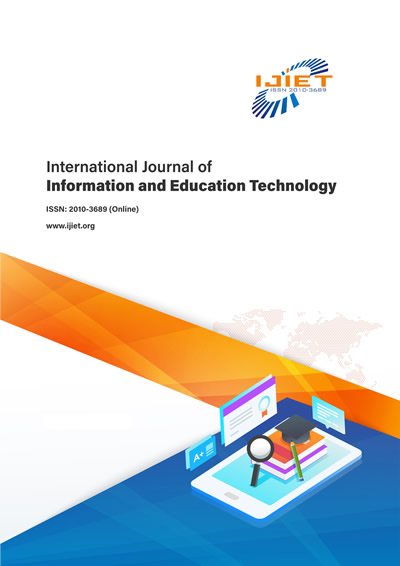DOI: 10.7763/IJIET.2011.V1.15
A Method For Improve Preprocessing Images Mammography
Abstract—A great volume of mammography images have dark background, these parts are not important in processing of mammography images. We can decrease the picture size and increase the processing speed by deleting these parts. Some parts of images have some notes and labels which consist of information like name, family, hospital's seal, date and…. It is better to omit these labels before processing since they are bright; the same as gray level of some breast tissues and have the same gray level. In the other way it is better to limit processing to the breast region and omit excessive parts. Previous studies over breast tissues show that if the considered region has not been marked clearly, it will influence characteristics and will not give the desired result. For obtaining this aim first find the main breast region, and then omit excessive parts to obtain processing result accurately and rapidly. The work that we do in this paper is introduced in three phases. The first phase is omitting the excessive image parts which are in the two sides of the image; we do this work by the usage of the pixels brightness. The second phase is the distinction of the breast direction and put all images in one direction; we do this work by the usage of threshold limit of gray level of the two halves of the image. The third phase is the breast region segmentation from the background; we do this work by the usage of series of point operations and the growing region method and the result has been reported to 99%.
Index Terms—Breast Cancer, Mammography, Cropping, Breast Contour, Left Direction, Region Growing, Gray Threshold
Sara Dehghani , Mashallah Abbasi Dezfooli ,Department of Computer engineering, Science and Research Branch, Islamic Azad University, Khouzestan-Iran (email: S_dehghani61@yahoo.com , m.abbasi@khouzestan.srbiau.ac.ir).
Cite: Sara Dehghani and Mashallah Abbasi Dezfooli, "A Method For Improve Preprocessing Images Mammography," International Journal of Information and Education Technology vol. 1, no. 1, pp. 90-93, 2011.